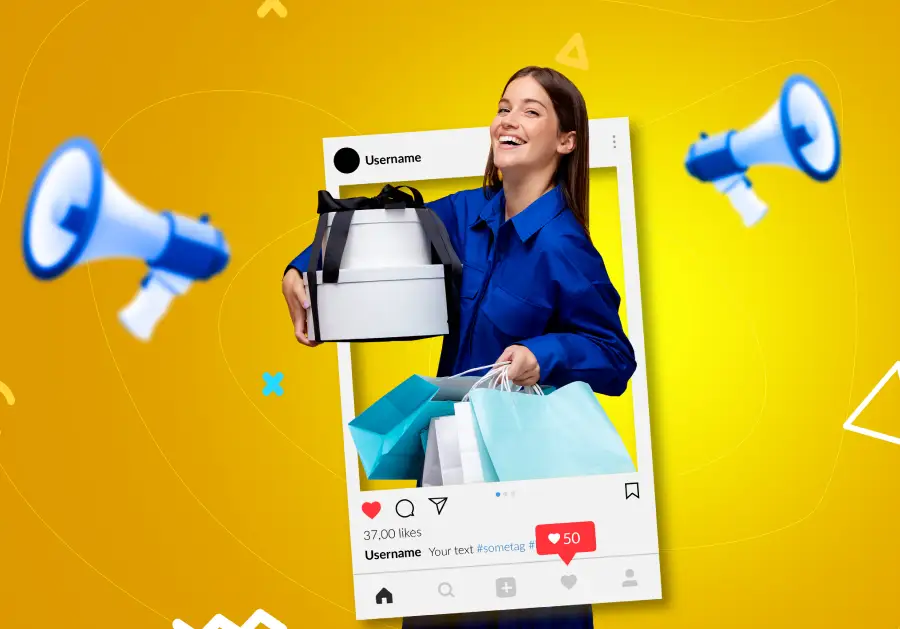22
February
What are Instagram Notes? How to Use Notes Effectively?
Instagram has become the best application for photo and video sharing. They also have a direct messaging option, which helps people connect with each other and chat in privacy. Although you can write long posts on Instagram because it’s basically used for photo and video sharing, you can host live stream shows on Instagram. Instagram also has the option to post short video clips called” stories” on one’s profile, and they disappear after 24 hours.
They are designed this way to be fleeting and fun. Now that we know the basics of Instagram, you might be wondering about its new feature, so what are Instagram notes and how to use Instagram notes? Keep reading this blog to learn about them.
What Are Instagram Notes?
Instagram notes are a brand new way of communicating with our followers on Instagram. They are like little post-it notes that are visible only to your followers. This feature reminds us of MSN, which was an old messaging app used back in the early 2000s. They are not only beneficial for sharing personal thoughts and opinions, but are also beneficial for businesses to share quick updates and news about them, and it’s an effective way for them to stay in touch with their clients. Instagram notes have the option of sharing clips of your favorite music in a 30-second audio file for your followers to hear.
You can also edit your Instagram notes and delete them anytime you feel like. Now that we know everything we need to know about Instagram notes, you might be wondering how to use Instagram notes; we will read about this in the next section.
How To Use Instagram Notes?
Using the Instagram notes feature is pretty easy; let us quickly explain the process of creating Instagram notes in a few easy steps for your better understanding: –
- Open your Instagram application.
- Go to your inbox option at the top right-hand corner.
- In the top left corner, there will be a “leave your note” option on the left-hand side.
- Click on the “+” sign that reads “leave your note”
- Write down your thoughts, but be careful of the character limits; Instagram notes are pretty short and have a character limit of only 60 characters.
- You can also add your favorite music clip of 30 seconds alongside your post. You can add the music from Instagram itself; search for the name of your favorite song or music, select your favorite from the search section, and customize the 30-second audio clip that you want your followers to listen to from your notes.
And that’s it! Your very own Instagram note has been successfully created! Now, share your thoughts freely and speak your mind with Instagram notes. Now that we know how to use notes on Instagram let’s learn why notes are becoming an effective way of communication.
Why Do Instagram Notes Matter in Your Feed?
After learning how to use notes on Instagram, it’s essential to understand why Instagram notes are gaining popularity and why the usage of notes on Instagram is becoming more frequent. Instagram notes are a more personalized way of communicating, less direct than sending a direct message, and are more subtle than an Instagram story.
They are useful for commercial purposes as they sit atop the audience’s inbox, and thus, this increases the visibility of your notes more than the posts and stories that usually get lost in people’s Instagram feeds. They are concise and the perfect way to grab someone’s attention effectively; hence, Instagram notes are being widely used now.
Who Can See My Instagram Notes?
Instagram Notes, also known as Instagram Insights, are analytics provided by Instagram to users with a business or creator account. These insights offer information about your account’s performance, including data on your audience, content interactions, and engagement metrics.
Who can see your Instagram Notes depends on the type of account you have:
- Private Account: If you have a private account, only your approved followers can see your posts, including any insights or analytics associated with your account.
- Public Account: If you have a public business or creator account, your Instagram Insights are visible to you as the account owner. Additionally, if you’re collaborating with other users or agencies to manage your account, they might have access to your Insights as well, depending on the permissions you grant them.
It’s important to note that while your Insights are visible to you and potentially others you grant access to, individual user activity, such as who views your posts or stories, is typically not visible to you unless the user engages with your content (e.g., likes, comments, or messages you).
Wrapping it up
Now that you have a detailed answer to the question what are Instagram notes, you can easily create one of your own and enjoy this feature to its full potential. If you want to read more about Instagram notes and how to use them perfectly for your personal or business purposes, visit us at social media creative agency today to learn more about everything related to social media.
GET A FREE QUOTE
Please fill form & we'll get back to you as soon as possible!